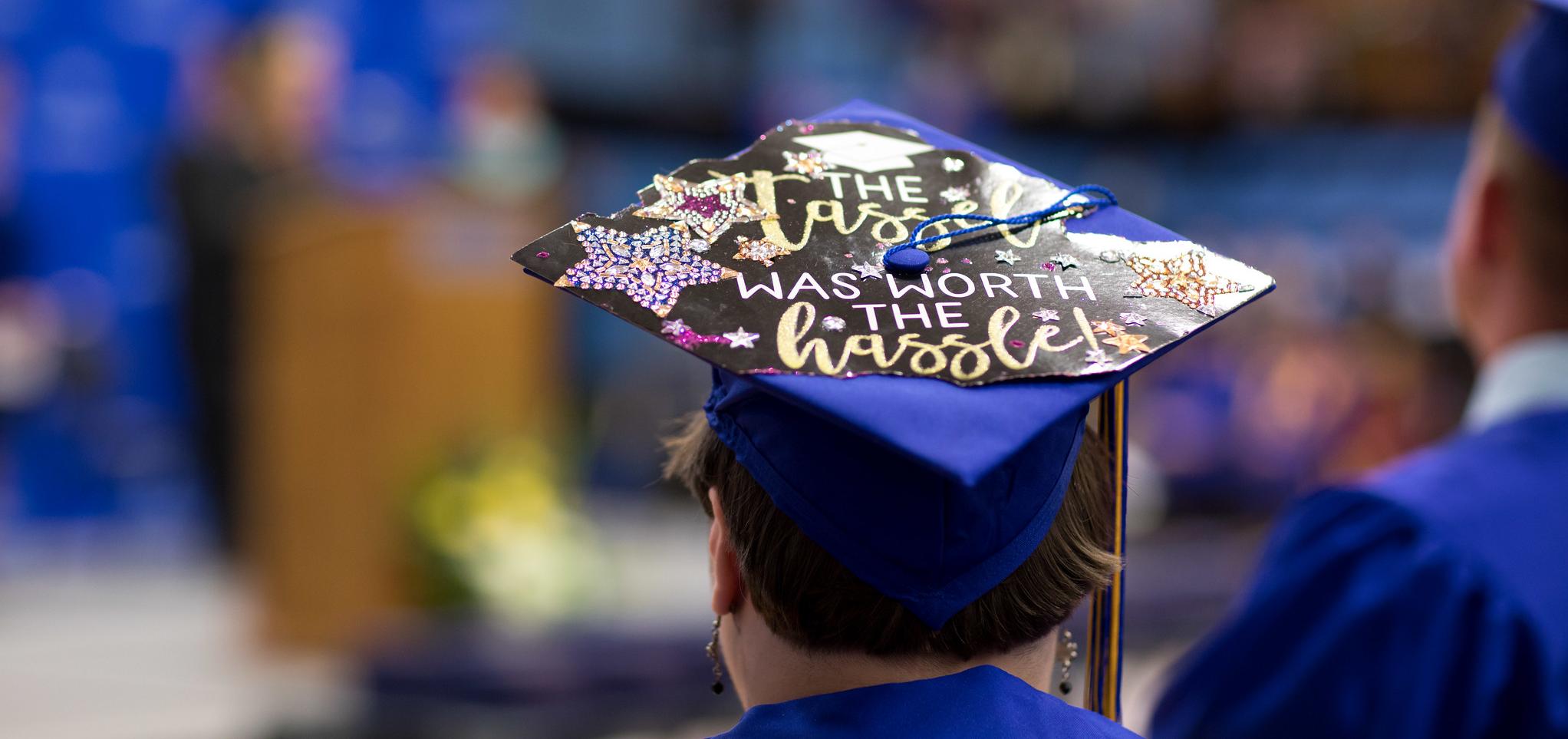
Congratulations! It is time to begin the process of applying for graduation. Earning your Degree from Barton Community College is an exciting time and we have created documentation to help ensure this process goes smoothly for you.
Applying for graduation is not an automatic process; you must apply to graduate and pay applicable fees if you wish to receive an Associate's degree from Barton Community College.
Apply for Graduation
(the link will take you to the Portal to sign in)
Priority Graduation Application Deadlines
- February 1 for Spring Graduation
- June 1 for Summer Graduation
- September 1 for Fall Graduation
Graduation Checklist
- Make sure you meet your degree requirements. Consult your Advisor and monitor your progress on your DegreeWorks audit.
- Apply for Graduation in the Barton Portal. (see step-by-step instructions)
- Check to see if your high school/GED transcript is on file with the Enrollment Services office. Proof must be on file before you can be awarded your degree.
- Pay your Graduation fee
- If participating in the ceremony, pick up your graduation regalia in the Enrollment Services Office during the designated posted days and times.
- Clear any holds at the Business Office. Failure to pay grad fees will cause a financial hold to be placed upon your account and your diploma/transcript will not be released until all holds are paid.
- Order an official transcript. Make sure to check your unofficial transcript in your portal to ensure your degree has posted, prior, to requesting your final transcript. If your degree has posted and all final grades have posted, select, "process now" if the degree has yet to post, select, "awaiting degree."
Graduation Application Instructions -
Congratulations! It is time to begin the process of applying for graduation. Earning your Degree from Barton Community College is a very exciting time and we have created steps to ensure the process goes smoothly for you. It is a multi-step process that will end with completing the graduation survey.
Completing the Online Graduation Application
- Communicate with your advisor who will indicate it's time to apply
- Log into the secure area of your portal
- Select the Student Profile link on the Self-Service/PAWS card
- Select the link that says "Application to Graduate" to begin the application process
- Curriculum Term Selection
- Select the current term and Submit
- Select the current term and Submit
- Curriculum Selection
- Please verify your current major and emphasis and Continue. If your degree information is incorrect, please contact your advisor.
- Please verify your current major and emphasis and Continue. If your degree information is incorrect, please contact your advisor.
- Graduation Ceremony Selection
At the time of your application, you will still have plenty of time to change your mind regarding attendance to commencement. Please use this screen to indicate your attendance intentions currently and Continue. Changes email Enrollment Services Office. - Graduation Date Selection
- Select your date of graduation from the drop down menu and Continue
Diploma Name
- Review your name as it will appear on your diploma and continue.
- Diploma Mailing Address Selection
- Here you have the ability to indicate what address you want your diploma to be sent to in the following timeframe:
- Spring Graduates – July
- Summer Graduates – October
- Fall Graduates – February
Note: entering a different address other than your legal address on file will not update the legal address. This address will only be used to mail your diploma/certificate. If you need to update your legal address, you will do so on the address change form located in your portal.
- Make a selection from the drop down menu and Continue.
- Here you have the ability to indicate what address you want your diploma to be sent to in the following timeframe:
- Graduation Application Summary
- Please review and confirm details from previous screens. If you made a mistake, use the back arrow on your browser to correct erroneous screen. If all of your information looks correct, Submit Request.
- In order to make changes after your application has been submitted, you must contact your advisor.
- In order to make changes after your application has been submitted, you must contact your advisor.
- Please review and confirm details from previous screens. If you made a mistake, use the back arrow on your browser to correct erroneous screen. If all of your information looks correct, Submit Request.
- Graduation Application Submitted
- A message will appear to confirm the submission of our online application. You can also confirm that your application was submitted by going the Students Services tab clicking the “View Graduation Application” link.
Graduating with Honors
- Highest Honors - If you complete all requirements for an associate's degree with a GPA of 3.7 or above, you will graduate with highest honors.
- Honors - If you complete all requirements with a GPA of 3.5 to 3.69, you will graduate with honors.
- Eligibility - To be eligible for Honors or Highest Honors, you must complete 15 credit hours at Barton.
- President's List - The President's List is published at the end of every semester. To be eligible, you must successfully complete at least 12 semester hours of college-level course work with a GPA of 4.0.
- Dean's List - The Dean's List is published at the end of every semester. To be eligible, you must successfully complete at least 12 semester hours of college-level course work with a GPA of 3.5 to 3.99.